Configuring Power States
The Power States for a System can be controlled in RSM. The following controls are provided:
•Restart (if licensed)
•Shutdown (if licensed)
•Daily Reset
•Daily Wake Up (wake on alarm)
•Power Switch (on terminals that support power switch disable)
•Reboot Type (cold or warm)
•Boot Order (normal or network)
The various models of retail systems support different power states. To access the Power States, select PlatformàPower States.
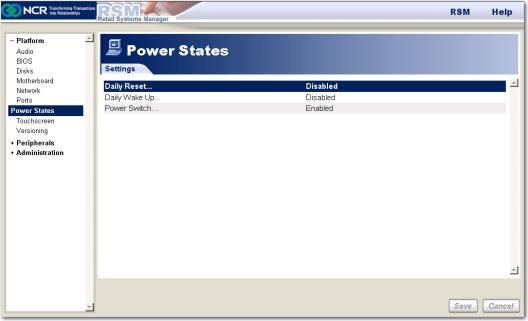
Power States Restrictions
Standby is supported only if the system and the operating system support ACPI and standby. Standby is not supported on Windows NT.
Some of the 7402, 7457–4xxx, and 7458–4xxx terminal systems do not wake (Wake–on–LAN or Daily Wake Up) from the off state (depending on the BIOS version). Aside from these terminals, there may be more terminals that do not support this control.
Some systems may require OS, network driver configuration, or BIOS changes to enable Wake–on–LAN.
The Power Switch setting (enable or disabled) is supported only on the following systems:
•7452
•7453
•7456
•7457–1xxx and 2xxx
•7458–1xxx and 2xxx
The Reboot Type and Boot Order settings, which affect the corresponding BIOS settings, are supported on the following systems:
•7402
•7403
•7457–4xxx
•7458–4xxx
•7459